
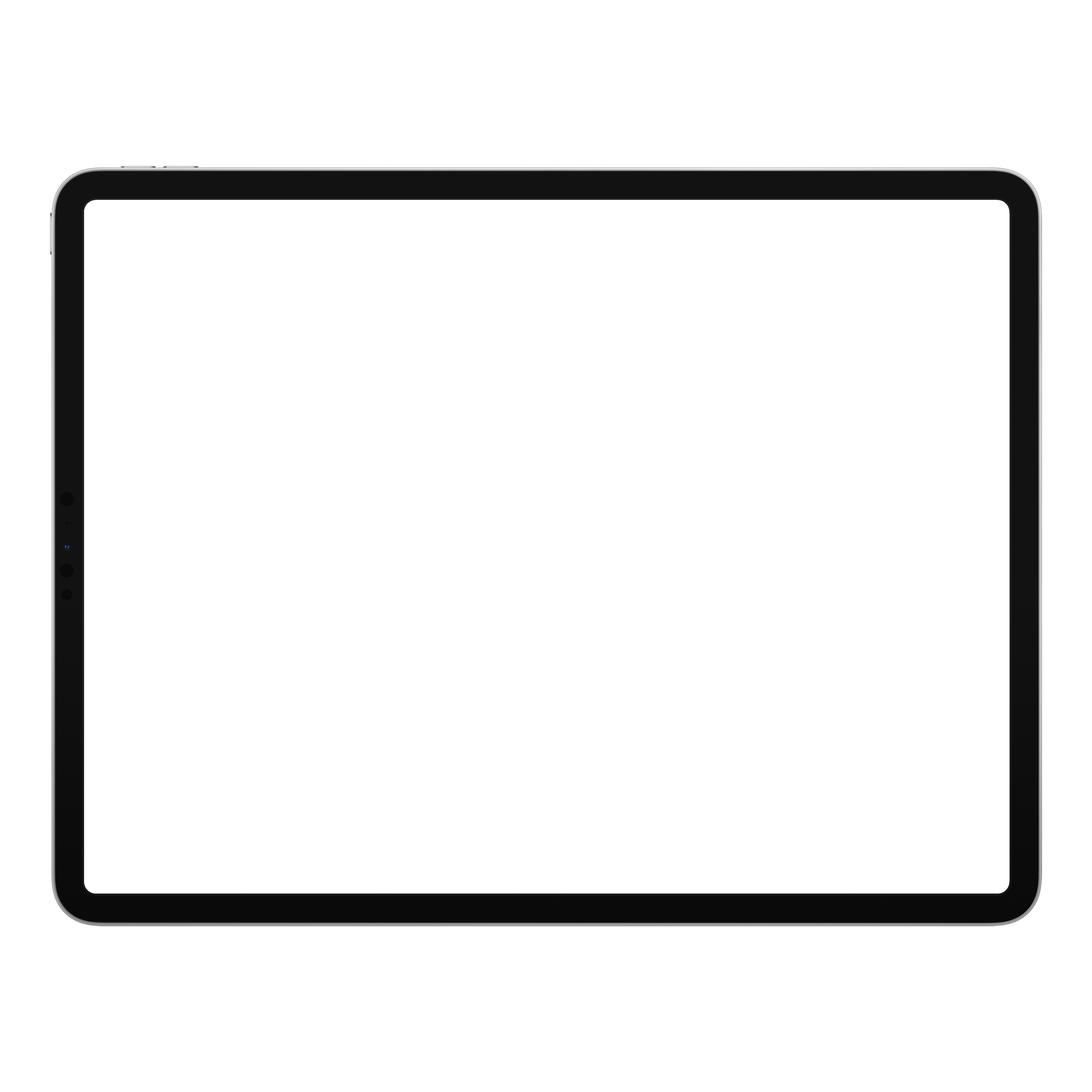


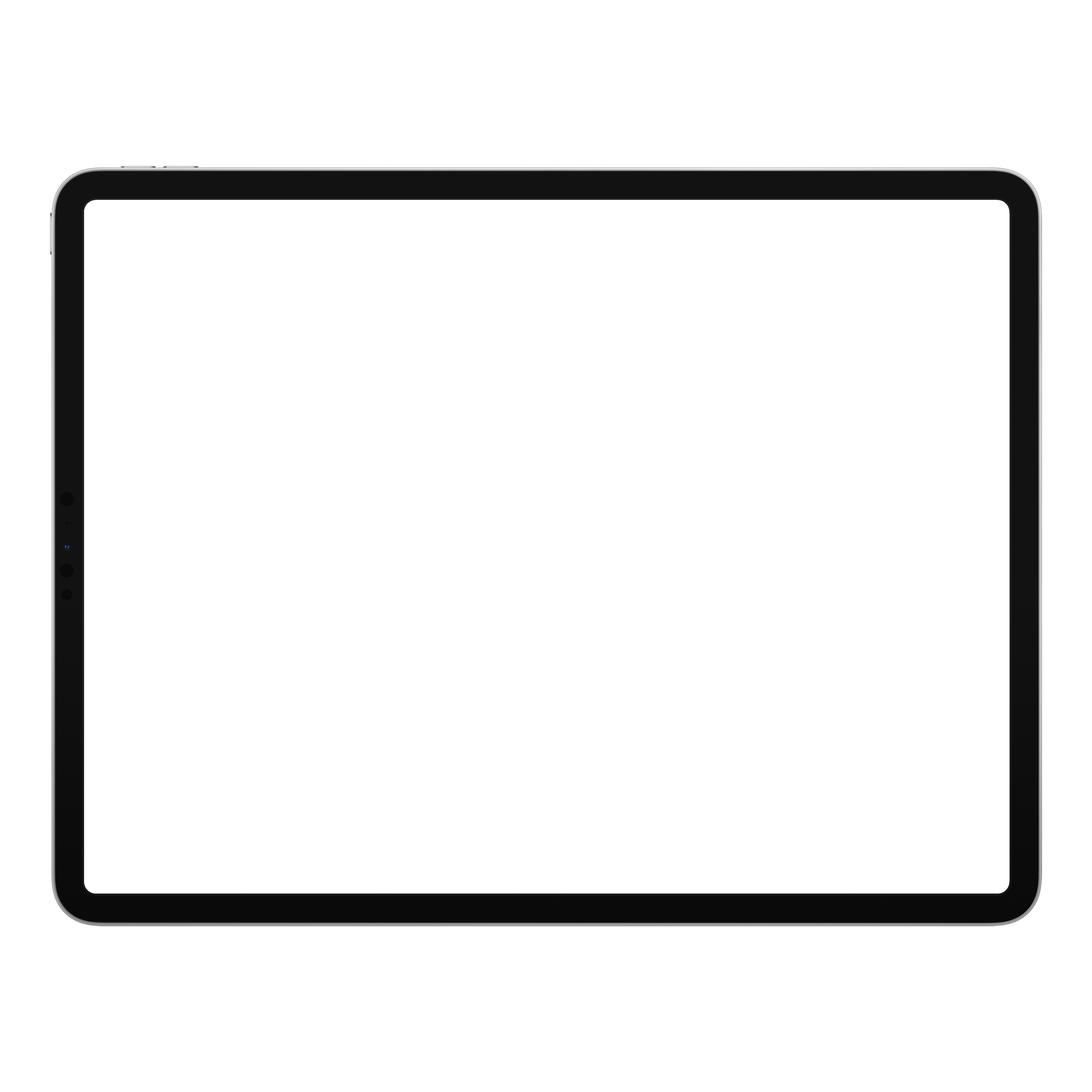

Easy Isometric is the first pipe isometric drawing app that helps users make detailed isometric drawings in the field and without the need for tedious reference materials.
No more tedious material tracking when creating a pipe isometric drawing. As you design fabrication level isometric drawings, Easy Isometric creates a comprehensive bill of materials for purchase.
Let the field experts easily and precisely design, document, and share their isometric drawings. This reduces the chances of incorrect pipe fabrication and the costs associated with rework.
By incorporating the most common ASME and ASTM standards, Easy Isometric will automatically calculate takeout, centerline dimensions, and end-to-end dimensions.
Eliminates many of the barriers that prevent prefabrication on a project site. Better control of just-in-time delivery, means less waste and increased productivity.
Clear labeling that automatically links with bill of materials for easy tracking, ordering, and fabricating.
Try Easy Isometric free for 14 days. This no obligation free trial will help you understand the basics of Easy Isometric while increasing field productivity.

- B. Rogers
Below are helpful videos with instructions, which will get you up to speed with Easy Isometric.
Unlike expensive CAD and Revit software, Easy Isometric is priced to be available for all sizes of companies. From sole proprietors to large corporations, this pipe isometric drawing app can help you on your next project.
Low Upfront Cost
$0.99
Best value!
$9.99
Q: What ASME and ASTM standards are integrated into Easy Isometric?
A: Easy Isometric currently has:
If you have any suggestions about added standards, please let us know and we will look into adding them.
Q: Does Easy Isometric have a Generic Specification?
A: Yes, Easy Isometric has a Generic Specification. However this function will not be able to auto calculate take-off and centerline dimensions.
Q: What joint types does Easy Isometric have?
A: Butt weld, socket weld, threaded, soldered, and brazed.
Drop us a line with any questions or comments and we will get back to you.